In this post I will give you the solution to some of the Hyundai IONIQ PHEV bugs you might encounter e.g. No battery, rear-camera mode not working, no audio etc... No need to worry or to bring your car back to the Hyundai garage just follow these easy steps and you'll be able to fix these bugs within a few seconds. I don't know what happened to my IONIQ (my problems started to occur after having charged on a public charging station), but it had a really bad day.
Bug 1: The seat confort option wasn't working anymore.
Here's how to solve it:
- You have to reset all settings (Menu on the dashboard)
- Turn off the car and open the door. Go completely out of your car.
- Lock it -> Unlock it -> Sit on the seat (the confort option won't work)
- Go to confort option and deactivate the option
- Turn off the car, open the door and close the door (you're outside of the car)
- Lock it -> Unlock it -> Step into the car and sit on the seat (the confort option won't work - which is normal as you deactivated it)
- Go to the confort option and reactivate the option
- Turn off the car, open the door, step out and in and close the door
Voilà the seats are moving again to the correct position. It took me almost 15 minutes to find this out,
I really don't understand why the car lost this feature after being charged (perhaps only a coincidence?)
I drove about 50kms and rested for a few minutes and then continued my trip... till the next bug appeared
Bug 2: No battery! Screen shows no battery
Next bug: the screen displayed that there's no battery (!) installed in the car but displayed I could drive 39 kms (don't ask me why 39km, I have no idea where this number comes from)
The PHEV/motor animation was curious and also stuck: no animations. Notice that the battery is shown as empty
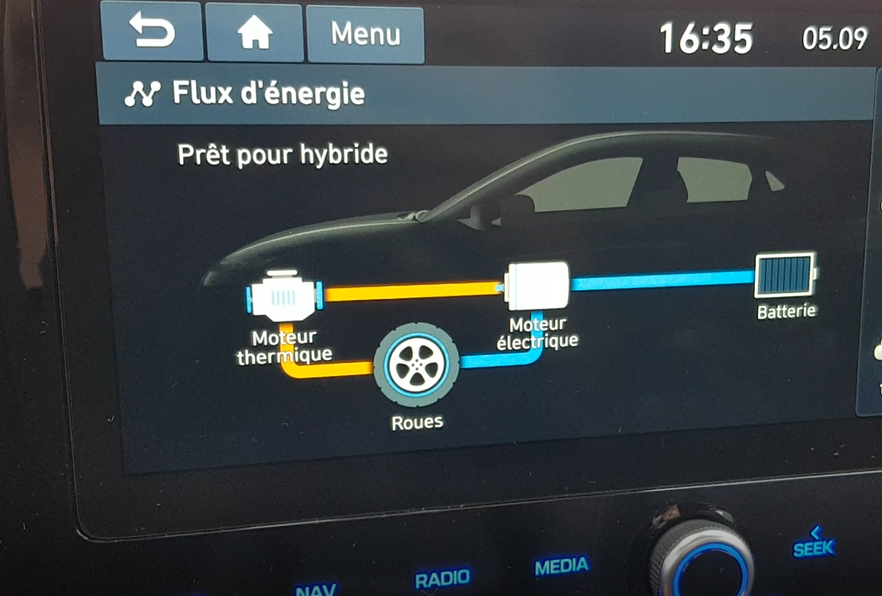
I stopped and restarted the car: the dashboard (behind the steering wheel) displayed the correct battery status but not the big screen
Obviously something needed to be "resynchronised" between the main screen and the battery system.
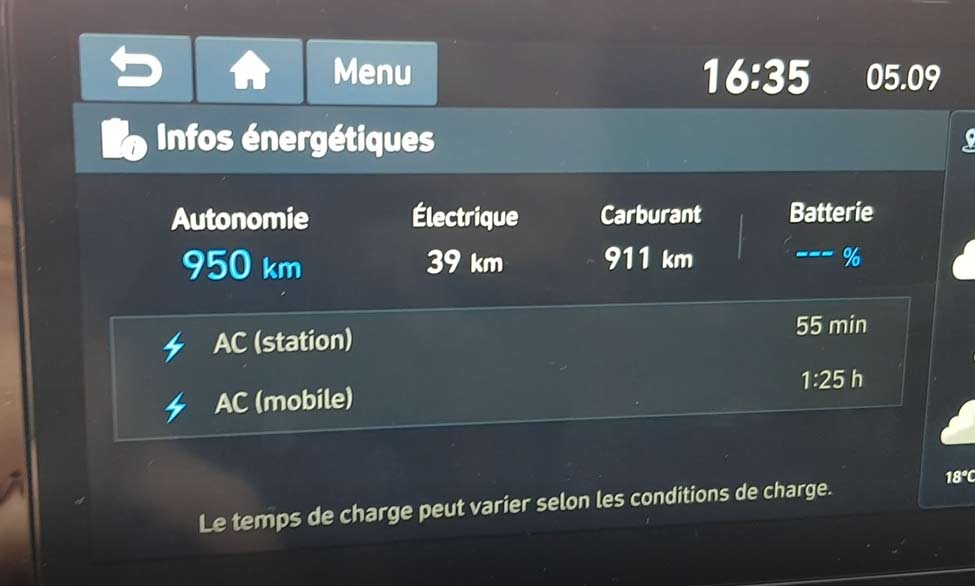
I went into the menu of the screen and did a reset: problem remained but the whole interface switched to English language and lost my radio stations.

I did this twice... without success. I continued to drive in the hope that my battery would appear again...
Bug #3: Big Screen stuck in Rear-Camera Mode
Then I had to park the car: I shifted into R and then in D and R
The whole screen was stuck in Rear-Camera Mode!!
The camera knob and the hardware buttons of the screens (MAP, Nav, Radio etc) were unresponsive: only the switching of radio/audio channels was
possible over the steering wheel and the name of the radio was displayed in a small line on the top of the rear-camera view.
I had to stop and restart the car again: seemed to work again...I continued to drive
Bug #4: Camera button unresponsive / All sensors "down"
While driving I've pressed the Rear-Camera Knob: nothing happened.
Pressed it several times: no camera was displayed.
At this point I decided to stop and shift into R: no camera! no beep beeps when car's/persons are behind your car (obviously the sensors were "off")
I went into the menu of the screen and did a reset: without any success
So guess what's the solution to solve all these bugs?
The solution: Take a pencil and press into the small hole at the bottom left side of the main screen (RESET).
The Hyundai Logo appeared, my interface was in French again (i don't know how it guessed it again ) and my battery reappeared with the correct mileage and percentage. The animation works again and bugs #2,#3 and #4 were solved.
I really hope for you that you will never encounter this kind of bugs, but feel free if you know other solutions to solve these issues to leave a small content!